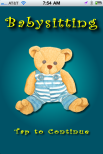Scapbooking- don’t you almost feel obligated to do it being a mom?
I’d love to do it, but when, where, how, and OMG is it expensive to just buy the supplies. I’ve done a couple digital scapbooks on sites and had them printed, but even that takes quite a bit of time, uploading photos to the site and designing the pages, etc.
 Mommas, if you are like me and use your iPhone as your digital camera, then listen up (or read closely…) I’ve found an even faster way to display those precious memories (in cute fashion of course)….yep, you’ve guessed it, with an app.
Mommas, if you are like me and use your iPhone as your digital camera, then listen up (or read closely…) I’ve found an even faster way to display those precious memories (in cute fashion of course)….yep, you’ve guessed it, with an app.
 The TapnScrap App for iPhone, iPod Touch, and soon to be on iPad, allows you to customize and add effects to the photos you take on these devices, and set them on backgrounds, with text, objects, and frames. You can save multiple scrapbooks with unlimited number of pages. The app costs $1.99 or $4.99 for the HD version.
The TapnScrap App for iPhone, iPod Touch, and soon to be on iPad, allows you to customize and add effects to the photos you take on these devices, and set them on backgrounds, with text, objects, and frames. You can save multiple scrapbooks with unlimited number of pages. The app costs $1.99 or $4.99 for the HD version.
 Sharing your scrapbook is easy; just click the Share button on the bottom toolbar and you can choose to email your scrapbook, save the scrapbook to your computer for printing, or share your scrapbook on Facebook.
Sharing your scrapbook is easy; just click the Share button on the bottom toolbar and you can choose to email your scrapbook, save the scrapbook to your computer for printing, or share your scrapbook on Facebook.
What’s really cool is that there are plenty of free features with the app. You can edit photos, add “stickers” and word bubbles. You can also re-size and position an image, all with your fingertips. Here’s a page that I designed myself (in about 10 minutes) with the free features.
There are several different themes (backgrounds, imagery) you can purchase within the app (in the ScrapStore), as you desire for new scrapbooks. These cost $.99-$2.99; much cheaper than going to a craft store and buying +$20 in supplies each time you want to do a new scrapbook.
I love looking back at photos and reliving all the moments; to think I used to wish time would go faster! I have made it a practice of mine to never go through my day wishing it was the weekend, for example; I try to find enjoyment of the right now.
Visit tapnscrap.com to learn more.
Disclosure: I do not receive compensation for writing this app review. This app was just a nifty app I wanted to share with y’all. Sometimes I receive promo codes for apps in faith of writing an app review. The photos used were taken as screen shots from my iPhone. If you wish to have your app reviewed by Apps4Moms, please visit the Submit App for Review page on this site.